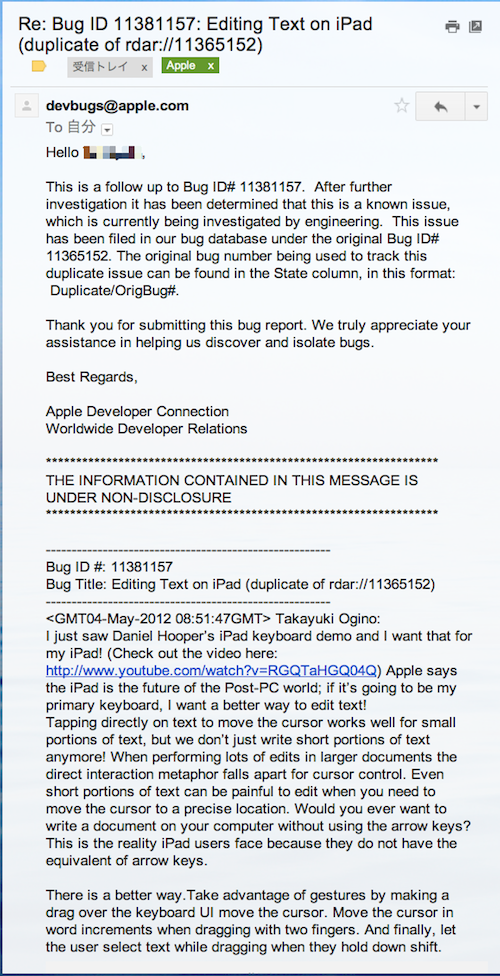![]() iPadのテキスト選択ってちょっと難しいですよね。それをものすごくスマートな方法で実現している人がいます。
iPadのテキスト選択ってちょっと難しいですよね。それをものすごくスマートな方法で実現している人がいます。
動画を見ると欲しくなることを請け合いです。
※ iDownloadBlog – How text editing on the iPad should be
jailbreakでこの操作ができるようにする予定のようですが、是非Appleに正式に取り入れてもらいたいところです。
元記事ではAppleへこの操作を可能にするように要望を送る手順が書かれていますのでここにも掲載しておきます。
Appleへ要望を送る手順
1. 次のページにアクセスしてサインインし、”New Problem”をクリック
2.各項目に次の内容を設定
| Problem Report Title | Editing Text on iPad (duplicate of rdar://11365152) |
|---|---|
| Product | iPad |
| Version/Build Number | N/A |
| Classification | Feature (New) |
| Is It Reproducible? | Not Applicable |
| Problem Details | I just saw Daniel Hooper’s iPad keyboard demo and I want that for my iPad! (Check out the video here: http://www.youtube.com/watch?v=RGQTaHGQ04Q) Apple says the iPad is the future of the Post-PC world; if it’s going to be my primary keyboard, I want a better way to edit text!
Tapping directly on text to move the cursor works well for small portions of text, but we don’t just write short portions of text anymore! When performing lots of edits in larger documents the direct interaction metaphor falls apart for cursor control. Even short portions of text can be painful to edit when you need to move the cursor to a precise location. Would you ever want to write a document on your computer without using the arrow keys? This is the reality iPad users face because they do not have the equivalent of arrow keys. There is a better way. Take advantage of gestures by making a drag over the keyboard UI move the cursor. Move the cursor in word increments when dragging with two fingers. And finally, let the user select text while dragging when they hold down shift. |
3. “Submit”ボタンを押してリクエストを送信
リクエストしたよ!
私も早速リクエストを送っておきました。
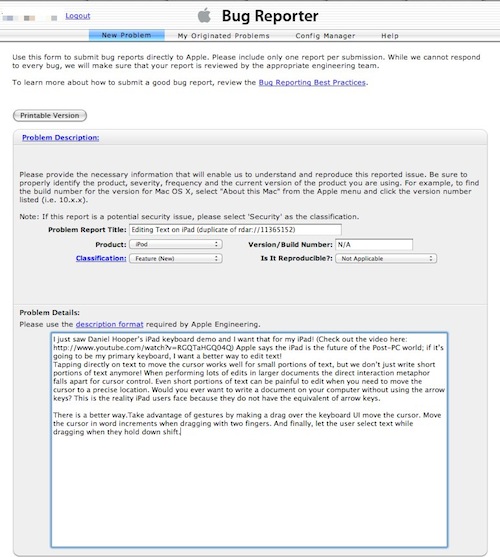
“Submit”ボタンを押すとこんな画面になりました。

数時間後にAppleからこんなメールが来ました。